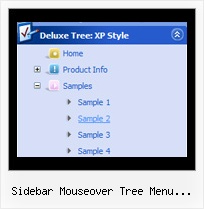Recent Questions Sidebar Mouseover Tree Menu Effect Wordpress
Q: I am in the process of building this site, but as you will see the menu text is showing on the top menue, but not the javascript hide menu itself.
A: You forgot to upload engine files on you server.
That is why you see search engine friendly code for the javascript hide menu only:
<div id="dmlinks" style="font:normal 11px Arial;color:#ff9966;text-decoration:none">
...
</div>
Notice that you should call dmenu.js file and dmWorkPath parameter on your html page only once.
You should write only
<noscript><a href="http://deluxe-menu.com">Javascript Menu by Deluxe-Menu.com</a></noscript>
<script type="text/javascript"> var dmWorkPath="OnlineHelp.files/";</script>
<script type="text/javascript" src="OnlineHelp.files/dmenu.js">
Q: Cross-frame mode: after clicking on a menu item and the subframe is loading and then mouse over the menu when the subframe has not finished loading a javascript error occurs and then the javascript vertical menu breaks.
A: You can get this error when you load pages from the another domain.
JavaScript Tree Menu can support this mode for the same domain only -- ifyou loaded a page to a subframe from another domain, the submenuscan't be shown in it. It happens because all browsers don't allow todo that for security reasons. Just imagine if you'll able to create aframeset from 2 frames, 1st frame will be with a zero height-width,and you'll load your page into it. Then user will go to another domainand your "invisible" frame will change a content of other pages!
Q: Is there a convenient template somewhere that allows me to have a standard windows tree control menu that stays open so that the user does not lose track of himself.
A: Thanks for your interest in our products.
You can expand any items when you load your page.
You should add "+" symbol before the item text. For example:
["+DHTML Menus","", "images/xpicon1.gif", , , "DHTML Menus", , "0", , , , ],
["|DHTML Menu","http://dhtml-menu.com", "images/icon1.gif", "images/icon1o.gif", "images/icon1o.gif", "Information", "_self", , , , , ],
["|+DHTML Tree Menu","", "images/icon1.gif", "images/icon1o.gif", "images/icon1o.gif", "Support", "_self", "2", , , , ],
["||2 styles: standard & XP","", , , , , , "3", , , , ],
["||Individual Item & Submenu Styles","", , , , , , "3", , , , ],
Q: How can I make the 'hand' icon appear when someone moves their mouse over an item in the javascript menu open?
A: You should set the following parameter:
var itemCursor="pointer";