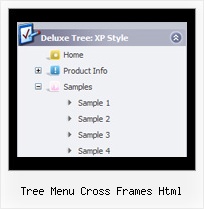Recent Questions Tree Menu Cross Frames Html
Q: I've just updated my menu from 2.4 to 3.2. All is fine except two of my java script pop up menu (vertical) appear on the left instead of the right, all the others pop out to the right as before. I've tried saving it as a completely different file name, same problem, both within a browser and within your preview pane.
Any help would be much appreciated, I'm at a loss.
A: You can try to change the following parameter:
var subMenuAlign="left";
You can also send us a direct link to your website, so we can check it.
Q: I have made a horizontal menu that have different colors for different pages. What I'm not figuring out is out to make the current page be the reversed color state? This page should actually have the "images" highlighted. I'm using the Deluxe Tuner plus deluxe-menu+deluxe-tree+deluxe-tabs-trial.exe.
A: Please, check the following parameter
var pressedItem=-2;
This parameter sets an index of an item that will be highlighted by default.
-2 - the toggle mode is disabled;
-1 - the toggle mode is enabled, but no items highlighted by default;
0,1,2,3,... - index of highlighted item in a top-menu.
The menu has only two states normal and mouseover. We'll try to add the pressed state in the future.
You can set a pressed item using Javascript API:
function dm_ext_setPressedItem (menuInd, submenuInd, itemInd, recursion)
Sets a current pressed item.
menuInd - index of a menu on a page, >= 0.
submenuInd - index of a submenu, >= 0.
itemInd - index of an item, >=0.
recursion = true/false - highlight parent items.
But notice, to use dm_ext_setPressedItem() you should know ID of selected item and subitem.
You can't get this ID after you reload your page. That is why you should write your own code on PHP.
You can also set the correct
var pressedItem=1;
parameter on each html page.
Q: I have just downloaded your trial version and am trying to use de-lux tuner using the windows xpstyle1 template. I can only seem to get the top java menu button showing as grey but can change colors of submenus OK. Am I missing something or is this a restriction of the trial system i.e. how do I get the top java menu button showing the same as submenu buttons.
A: Trial version has full functionality of the licensed version.
To change submenu colors you should change the following parameters:
var menuBackColor="#F2F3F2";
var itemBackColor=["#F2F3F2","#535353"];
and Individual Submenu Style:
var menuStyles = [
["menuBackColor=#F2F3F2","menuBorderWidth=0","itemSpacing=0","itemPadding=4px","smOrientation=undefined"],
];
For the top items you should change Individual Item style:
var itemStyles = [
["itemHeight=21px","itemBackColor=#F2F3F2,#535353"],
];
Q: We’re a licensed user of deluxe menu and tree menu.
Can you please tell me how to specify left padding for a dhtml tree menu item? I don’t see any item padding options for tree menu in any of the documentation.
A: You should use the following parameter:
var tlevelDX=10;