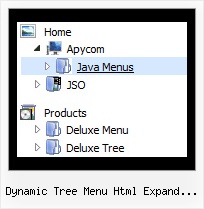Recent Questions Dynamic Tree Menu Html Expand Mouseover
Q: We're willing to use your tool. We saw in FAQ that is possible to read/insert data from a database through PHP.
After some trys it's seem simple, but we need some information on how is data formated e.g:
["||Sample 4","testlink.htm", "", "", "", "", "", "", "", ],
What is supposed to be between the following comas ?
A: Parameters of tmenuItems you can find here:
http://deluxe-tree.com/menu-items-info.html
var tmenuItems = [
[text, link, iconNormal, iconOver, iconExpanded, tip, target, itemStyleInd, itemXPStyleInd],
[text, link, iconNormal, iconOver, iconExpanded, tip, target, itemStyleInd, itemXPStyleInd],
...
];
Q: I dowloaded the free trial of this product and I am trying to figure out how to put dhtml pulldown menu into a website that I have built with Homestead.com's Site Builder. I just CANNOT figure out what all I need to do to get it to work.
I am willing to pay for someone to install it or pay for the product but I need to make sure it will work on this site!
A: Unfortunately we don't work with HOMESTEAD.com page builder.
1. upload the folder with all menu files in the same folder with your html page.
2. open the page in your program
3. open html source code of the page
4. add several rows of code (<script> tags), For info see: http://deluxe-menu.com/installation-info.htmlQ: Maybe have some code that would tell the tree menu html to expand on that particular page?
A: On your pages you should call the following function/functions to expand/highlight items,
for example:
<script>
dtreet_ext_expandItem (dtreet_ext_getItemIDByIndex (0, 0), 1);
dtreet_ext_setPressedItem (0, dtreet_ext_getItemIDByIndex (0, 1));
</script>
Q: I have the dynamic dropdown menu working perfectly on the main page of the website, but when I try to install it onto html files that appear in subfolders of the site, the images do not appear. I have put ../ before all the links I can find and have the following codes placed in my file, what am I doing wrong?
A: You can use additional parameters to make dynamic dropdown menu paths absolute:
var pathPrefix_img = "http://domain.com/images/";
var pathPrefix_link = "http://domain.com/pages/";
These parameters allow to make images and links paths absolute.For example:
var pathPrefix_img = "http://domain.com/images/";
var pathPrefix_link = "http://domain.com/pages/";
var menuItems = [
["text", "index.html", "icon1.gif", "icon2.gif"],
];
So, link path will be look so:
http://domain.com/pages/index.html
Images paths will be look so:
http://domain.com/images/icon1.gif
http://domain.com/images/icon2.gif
Please, try to use these parameters.