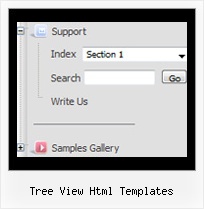Recent Questions Tree View Html Templates
Q: Cross-frame mode: after clicking on a menu item and the subframe is loading and then mouse over the menu when the subframe has not finished loading a javascript error occurs and then the javascript vertical menu breaks.
A: You can get this error when you load pages from the another domain.
JavaScript Tree Menu can support this mode for the same domain only -- ifyou loaded a page to a subframe from another domain, the submenuscan't be shown in it. It happens because all browsers don't allow todo that for security reasons. Just imagine if you'll able to create aframeset from 2 frames, 1st frame will be with a zero height-width,and you'll load your page into it. Then user will go to another domainand your "invisible" frame will change a content of other pages!
Q: Hello I am testing your product JavaScript Tree Menu, and want to create a special tree-menu.
I have a question:
Is it possible to have two icons in front of each dhtml menu item?
I need two icons in front of each menu-item that will symbolize an alarm and a sabotage-alarm.
I want to use animated gifs on these so that I can visualize alarm and sabotage on each menu-item.
But I also need an icon on the right side of the menu to show if the menu-item is expanded or not.
I want the structure to be like this:
Icon | icon а| Main menuitem1а | expandedicon
Icon | icon | sub menuitem1 | expandedicon
Icon | icon | sub menuitem1.1 | expandedicon
Icon | icon | sub menuitem1.2 | expandedicon
Icon | icon | sub menuitem2 | expandedicon
Icon | icon а| Main menuitem2а | expandedicon
Is this possible to achieve with your menu?
A: Yes, it is possible.
Actually you can use any html code within menu items.
["|<img src='default.files/icon1_so.gif' style='margin-right: 10px'>Home","testlink.htm", "default.files/icon1_s.gif","default.files/icon1_so.gif", "", "Home Page Tip", "", "", "", ],
Q: What can you tell me about the compatibility with Yahoo SiteBuilder. I like the navigator bars they offer, but there are no drop-down menus and you seem to offer a wonderful array of options.
Please let me know if it is worth my time to give you a try.
A: Unfortunately, we don't provide support by phone, e-mail only.
JavaScript Tree Menu wasn't developed as Dreamweaver/Frontpage/Yahoo SiteBuilder extension,BUT you can use it as standard Javascript files. To install the menuinto your html page:
1. open the page in your program
2. open html source code of the page
3. add several rows of code (<script> tags), For info see: http://deluxe-menu.com/installation-info.html
That's all.
To create and configure your menus use Deluxe Tuner application
(included into the trial package): http://deluxe-menu.com/deluxe-tuner-info.html
Please, try a trial version.
Q: I'm fairly new to HTML and Java. I'm using your popup window html, (its great) but do notknow how to use the "ID object" function. I'm using Frontpage as my HTML editor. The only way I can figure out how to give "a line of text" or a "Graphic" and ID is to create a "Layer". That creates an (ID) in the HTML script. But I still cannot get the pop up to work when clicking the object. How is the best way to create an object ID that will all Deluxe pop-up to recognize it?
Can I have two separate pop-up within the same html page?
One last thing...Can I create a pop up that fly's out after 10 seconds, and within that fly out have a link that opens another pop up with important info in it using the iframe feature?
This sound like novice questions, but that's me!
A: See you can show the popup window when you hover, click or mouseout on some elements on yourpage. For example you've added an image in the FrontPage. Right click on this image and goto "Picture properties...", on the Appearance tab select 'Style...' and enter any text inthe ID field, for example 'open_popup'. Switch to 'Code' mode, you'll have the followingcode:
<p><img border="0" src="images/submenu-bg.gif" width="170" height="29" id="open_popup"></p>
So, in the Deluxe Tuner you should enter 'open_popup' object ID in the onMouseOver,onClick or onMouseOut fields.
Actually you can assign id to any object on your page manually. Switch to 'Code' mode andadd id="open_popup" for <a>, <div>, <img> ... tags.
> Can I have two separate pop-up within the same html page?
You can add as many popups as you want.
> Can I create a popup window html that fly's out after 10 secondsCreate popup window and set openAfter=10 parameter to it. You can find this parameter in'Actions' section.
> and within> that fly out have a link that opens another pop up with important info in it using the iframe feature?Use HTML content as window content. Set winContent parameter in 'Common' section.
Add link inside the html content:
<a title='Click to open sample' href='javascript:;' onclick=\"deluxePopupWindow.open(\'window1\', \'files/test.html\', \'Window2\',\'width=220,height=270,resizable,scrollbars=no,middle,right,fade-effect\', \'default\', \'iframe\')\">Click to open Popup Window with 'files/test.html'content.</a>
More info about deluxePopupWindow.open() function you can find:
http://deluxepopupwindow.com/window-installation-info.html
function deluxePopupWindow.open("winID", "content", "header", "param", "skin", "contentType")
Use another winID (first parameter) than you have in your data file if you don't want to close 1-st popup window or use thesame winID=win if you want to close 1-st popup.
content - will be the path to the file you want to load in your popup (files/test.html)
skin - is the name of your skin (default in my example)
contentType - set this parameter to iframe.