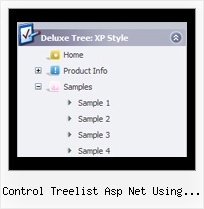Recent Questions Control Treelist Asp Net Using Ajax
Q: I just download your Trial version, I was able to edit the Data.js for my menu, but I never foundhow to use th Mac HTML (GUI) Deluxe Tuner (to change Style for example...)
A: You can edit Individual Styles on MAC too.
You should click "Individual styles..." button and edit your style inthe appeared window.
Than you should assign individual style for the item.
Q: I am looking to integrate your menu system into a CMS (Content Management System) such as Joomla. I was curious if you have any supporting documentation as to any steps that could make this any easier; or if its anything you have looked at previously. I know some menu systems actually have export modules in which it will export their system to a CMS compatible template; does this menu software have any of the functionality; or modules (even 3rd party modules) that perform similar function?
A: JavaScript Tree Menu wasn't developed as Joomla extension,BUT you can use it as standard Javascript files.
To create and configure your menus use Deluxe Tuner application
(included into the trial package): http://deluxe-menu.com/deluxe-tuner-info.html
Please, try the trial version.
Q: As I have stated before, your Deluxe-Menu is very very good.
But there is allways room for improvement.
Is there any chance to see support for the following in Deluxe-Menu:
When I move the mousepointer above a menuitem and right-click I would like to see in the javascript contextual menu (the context menu provided by the browser):
Open Link in new window
Open Link in new tab
If the above is not possible or not something you want to enable.... then, there should be possible to make a workaround to make this work:
I see there is support for custom javascript contextual menus.....
.... is there any possibility to make a custom context menu that show above a menuitem and that show when right clicking on the menuitem.
Should hopefully be possible to create in such way that I create one context menu in javascript (the deluxe menu way... ) , but when clicking on "Open link in new window" from that custom menu, then the JS code should call a javascript function of mine (or yours), with a parameter related to the menuitem that was right-clicked...
And this javascript function should be able to resolve the actual URL (based on the input parameter rel. to the menuitem) and then open a new window using window.open()
If not possible to implement using the native browser context menu, then I belive it should be possible to do it using my workaround how to.....
Just a thought....
Any suggestions on how I can make the workaround work, or if maybe you could support the workaround in some way in future releases of Deluxe-Menu?
A: Yes, there is a workaround.
You can write your items in the following way:
["|<a href='http://www.domain.com' class="link">test test test</a>",""],
You should assign style for this link.
A.link {
...
}
A.link:hover {
...
}Q: I am currently testing the DHTML Tabs product, and I am trying to find ways of replicating how it is being done in your website at
http://deluxe-tabs.com/.
In your website, when I click on a Tab, the content relevant to that tab appears. I understand that the site is using "div id= " method to control. However, my question is how can I code the DIV to appear in the JS file of my mouseover tabs?
A: See, for each item you should assign the ID property of the contentDIV (see data file with your menu parameters).
["Style Name","contentName", "", "", "", "", "1", "", "", ],
["-","", "", "", "", "", "0", "", "", ],
["Style Description","contentDescription", "", "", "", "", "", "", "", ],
["-","", "", "", "", "", "0", "", "", ],
["Style Variations","contentVariations", "", "", "", "", "", "", "", ],
["-","", "", "", "", "", "0", "", "", ],
["Empty","", "", "", "", "", "2", "", "", ],
And on your html page you should create DIV's with such ID.
<div id="contentName" style="height: 0%; visibility: hidden;" class="tabPage">
<br><br><br>
<p align=center><img src="img/style01_title.gif" width=140 height=90 alt="Glass Style Tabs"></p>
<br><br><br>
You should paste your content here!!!!!
</div>
<div id="contentDescription" style="height: 0%; visibility: hidden;" class="tabPage">
<br><br><br>
<p align=center><img src="img/style01_title.gif" width=140 height=90 alt="Glass Style Tabs"></p>
<br><br><br>
You should paste your description here!!!!!
</div>
You can paste any code within DIV's (PHP, Javascript ...)