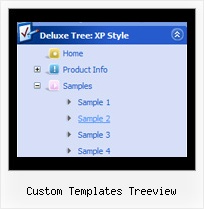Recent Questions Custom Templates Treeview
Q: We are unable to get sub-menus to appear on page load or rather simulate a "windows application style menu".
How can we in combination with the java menu api function dm_ext_setPressedItem get the associated sub-menu to display? This function simply sets the item to "pressed" rather than actually showing the sub-menu. Attempts at beginning an item's text value with "+" only works with Javascript/DHTML Tree.
Again, we are trying to use the menu not only as a navigator but also as a visual aid for the user to determine what page they are viewing. For example, when a user clicks on a menu item and that page loads, the menu should display the top-level item pressed, the sub-menu group, and the item pressed.
Furthermore, it would also be useful if we could then "unlock" the pressed items and navigate the menu under normal circumstances.
If there are no existing "quick" functions to accomplish this, could you please point out the function in dmenu.js or another engine file that initiates the display of sub-menus, we could then force the menu to select a top-level item in the onload event thus showing a top-level item pressed along with it's related sub-menu.
A: Unfortunately JavaScript Tree Menu doesn't have such a feature now. It is notpossible to set parent item highlighted, expanded submenu group andhighlighted submenu item.
You can do it using Javascript/DHTML Tree now only.
Q: Also I have a problem getting the separator to show in my javascript right click menu. I have individual settings for the main menu items. I then tried to place an after item image, and they will show, though then the mouseover image does not work.
A: To add a separator you should
//--- Separators
var separatorImage=""; //for subitems (top items in vertical javascript right click menu)
var separatorWidth="100%";
var separatorHeight="3px";
var separatorAlignment="right";
var separatorVImage="separator.gif"; //for the top items (subitems items in vertical menu)
var separatorVWidth="100%";
var separatorVHeight="2px";
var separatorPadding="";
You can create separators using menuItems (you can do it in DeluxeTuner, use "Add separator" button), for example:
var menuItems = [
["item 1"],
["-"], // this item is separator
["item 2"],
];
Q: I am really confused by all of this. Perhaps I should state that I am computer savvy, however, I am not at all familiar with javascript or html. I was hoping to use the deluxe tuner to avoid having to deal with any of this.
I removed deluxe tuner and deluxe menu from my computer and reinstalled both. When I went to download the license key, I extracted the file from the ZIP file and replaced the files that were downloaded with the free version.
I am now ready to re-create my menu. It says to edit my data file. When I try to do that it will NOT open. It says my computer does not have the right program? What do I need?
Also, once I have created the menu in Deluxe tuner, where should I save it? In the folder where my website pages are saved? Again, I am using Yahoo sitebuilder, so I am not exactly sure where I should save it in these folders?
Furthermore, when I tried to save a file before I removed Deluxe tuner and reloaded it, It would ask me if I wanted to copy all my files? What is that and what is the purpose?
A: > I am now ready to re-create my menu. It says to edit my data file. When I
> try to do that it will NOT open. It says my computer does not have the right
> program? What do I need?
You should open your data file with the menu in any text editor andadd your reg. key.
Try that.
> Also, once I have created the menu in Deluxe tuner, where should I save it?
You can save your data file in any place and then copy to the rightplace.
> Furthermore, when I tried to save a file before I removed Deluxe tuner and
> reloaded it, It would ask me if I wanted to copy all my files? What is that
> and what is the purpose?
If you click yes, Deluxe Tuner save also all engine .js files and allyour images into "data.files/" folder.
You can also click Export->To HTML.
So you'll have html page with your menu and folder with engine .jsfiles and images.
So you should to do the following things:
1. open your page in Yahoo's SiteBuilder
2. open generated with Deluxe Tuner html source code of the page i anytext editor
3. copy such lines from html source code
<noscript><a href="http://deluxe-menu.com">Javascript Menu by Deluxe-Menu.com</a></noscript>
<script type="text/javascript"> var dmWorkPath = "data.files/";</script>
<script type="text/javascript" src="data.files/dmenu.js"></script>
and add them in you <head> tag.
Then find such line, for example:
<script type="text/javascript" src="data.files/data.js"></script>
and add it in you tag in the place where you want to have themenu. For example, you can paste it in <table> or <div> tag:
<table>
<tr><td><script type="text/javascript" src="data.files/data.js"></script></td></tr>
</table>
or
<div align=center>
<script type="text/javascript" src="data.files/data.js"></script>
</div>
For info see:
http://deluxe-menu.com/installation-info.html
You should also copy "data.files/" folder in the right place. In thefolder where you have you index.html page, created in Yahoo'sSiteBuilder.
Q: I have problems with the incorrect copyright in IE7 – I have tried to change as described on your FAQ but it doesn¦t seem to work.
A: Scott, now you're using dmenu.js file v1.14 and data.js file of JavaScript Tree Menu v2.0.
Please, replace dmenu.js file with the licensed one v2.0.
Please, place all this files in the folder where your menu iscreated in.