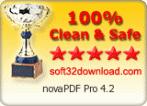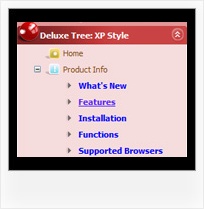Recent Questions Collapse Expand Toolbar Treeview Menu Xml
Q: I'm a having an issue with my dhtml dropdown menus poping-up behind a flash object on a page. The key to this issue is that the menus work perfectly in our non-secure (HTTP) development environment, but do not work correctly on our secure (HTTPS) beta environment. The code on the 2 environments is exactly the same, and the beta environment does work when viewed in HTTP. Both the flash object and the Deluxe-Menu are called using relative paths, not absolute paths.
Please let me know what additional information you need from me. I appreciate any help you can provide.
A: Check that you're using latest version of engine files - v3.3.
You should add "opaque" parameter for <object> and <embed> tags.
See, how you should install flash on your pages.
<object classid="clsid:D27CDB6E-AE6D-11cf-96B8-444553540000" codebase="http://download.macromedia.com/pub/shockwave/cabs/flash/swflash.cab#version=6,0,0,0" height="150"
width="732" name="if-header">
<param name="movie" value="images/flash/if-header.swf">
<param name="quality" value="best">
<param name="play" value="true">
<param name="wmode" value="opaque">
<embed height="150" name="if-header" pluginspage="http://www.macromedia.com/go/getflashplayer" src="images/flash/if-header.swf" type="application/x-shockwave-flash" width="732"
quality="best" wmode="opaque" play="true">
</object>Q: The cascading javascript menu does not spans frames or windows like Applets. Is that correct?
I was not able to make the sample to do it.
A: The DHTML Menu and Java Menu are built on different technologies.Java menus can create submenus that cover frames as a standard Windowssubmenus. DHTML Menu can't do that, because it's controls is htmlobjects, they can't overlap Windows controls. So, cascading javascript menu hascross-frame ability that allows it to show submenus in differentframes. But it can support this mode for the same domain only -- ifyou loaded a page to a subframe from another domain, the submenuscan't be shown in it. It happens because all browsers don't allow todo that for security reasons. Just imagine if you'll able to create aframeset from 2 frames, 1st frame will be with a zero height-width,and you'll load your page into it. Then user will go to another domainand your "invisible" frame will change a content of other pages!
See more info about cross-frame mode here:
http://deluxe-menu.com/cross-frame-mode-sample.html
Q: Is it possible to set the color of the background on a selected item in the slide menu java script like you can with the foreground via:
var tpressedFontColor="#3366FF";
Also is there a list somewhere of all the Vars?
A: No, unfortunately it is not possible now. You can set the pressed fontcolor only.
You can find all info about slide menu java script on http://deluxe-tree.com
http://deluxe-tree.com/parameters-info.html
Q: I am setting a menu up for popupMode=1 and adding the javascript to respond to the onContextMenu action. When it pops up I am having to immediately move the mouse over the menu to keep it visible. Is there any way to keep the menu from doing this?
A: You can try to play with these parameters:
var smShowPause=200;
var smHidePause=1000;