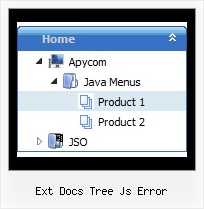Recent Questions Ext Docs Tree Js Error
Q: Do you have a menu that allows the sub-items to 'slide' out from the menu?
For example, you mouse-over the first button, and the sub menu slides from 'underneath' the button from left to right?
A: You should to use transitional effects.
Try to set
var transition=6;
var transOptions="";
var transDuration=350;
var transDuration2=200;
But notice that transitional effects are features of Internet Explorer5.5+ only.
See more info here:
http://deluxe-menu.com/filters-and-effects-sample.html
Try that.
Q: I can't get drop down navigation menu to centre in the table..
I want it to - which is just below the header flash
Could you let me know what to do
A: Now you're using absolute position for JavaScript Tree Menu:
var absolutePos=1;
You should use relative position:
var absolutePos=0;
Try that.
Q: The menu has a problem with newlines. The menu builds correctly (layout ok) but when pressed on the button nothing happens
At some point, in the DHTML menu, we have the following in the javascript:
var menuitems = [
["|Print HTML","javascript:alert('HTML print: Only the 7 most recent orders on the screen \n will be printed because of space limitations on paper.');printResult('4'); ","","", ,"_parent",,] ]
As you can see we have a newline (\n) between the words "screen" and "will". But when we click on the button nothing happens. If we remove the newline and we click on the button then we first get the alert box. After pressing the OK button the function printResult is called.
Is there any way for us to still use the newline character in the menuItems variable?
This can be easily reproducible. That's why I haven't made an example.
A: Try to write in the following way \\n:
["|Print HTML","javascript:alert('HTML print: Only the 7 most recent orders on the screen \\n will be printed because of space limitations on paper.');printResult('4'); ","","", ,"_parent",,]
Q: Are these cool html scripts compatible with .NET?
A: Yes, JavaScript Tree Menu works in .NET.
JavaScript Tree Menu is a Javascript product. It means that it works on aclient side and it doesn't work on a server side as ASP.NET script.
So, you can create the menu using standard html page and them movemenu code within .asp page.