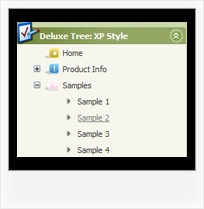Recent Questions Javascript Expand Collapse List Tree Menu
Q: Is there any way to get around the ActiveX control warning every time I load the website from the CD? I think Internet Explorer doesnt like the menu system.
A: You should adjust your browser settings.
Tools/Internet Options/Advanced Options/
and set
"Allow active content from CDs to run on My Computer".
There is no way to enable these preferences automatically, in othercase there are no reasons to create security preferences.
Q: I tried to create this html version and it is still not working.
I have saved all of the files in the correct places and what it gives me is just all of the links in a straight line across the top of the page.
I really think it is sitebuilder that is creating the issue with the structure of the head and body tags, but I a am a little new so I may be wrong.
A: You should delete tag from your code.
Please delete the following string from your html page.
<base href="file:///C:/Program%20Files/Yahoo%20SiteBuilder/sites/rainforestanimals/rainforestanimal/test2.html">
Q: I have another question concerning pop-up windows. If I do the following:
1) Use the Deluxe Tuner to create a pop-up window.
2) Change the location of the gif, css, and js files from all of them being within "deluxe-popup-window.files" to the files being in separate directories and
3) Update the "deluxe-popup-window.js" file and the "jaw_skin_windowsvista_graphite.css" file so that they contain the new directory locations
Will the html window function properly? Thanks for the help.
A: If you change all paths in jaw_skin_windowsvista_graphite.css and deluxe-popup-window.jsfiles correctly your popup window should work fine.
Q: I'm confused in how to do this. I want to change the background color of one of the javascript and menu items. If I understand correctly I go to INDIVIDUAL STYLES and should be able to change the background color for one of the menu items there. Under item appearance I tried to change itemBackColor - but I can't seem to make it take affect (I tried clicking OK but its under the Style Names, so thats probably not it.
A: You should click "Edit Individual Styles" button.
On the 'Item Styles' tab click "Add style" button.
Set itemBackColor and click "OK" button.
Select the item you want to change the style for and assign new style for it. Go to Item Parameters window 'Item style' field.
var itemStyles = [
["itemBackColor=#EB2999,#590937"], //style0
];
var menuItems = [
["Home","testlink.html", "", "", "", "", "", "", "", "", "", ],
["Product Info","", "default.files/icon1.gif", "default.files/icon1o.gif", "", "", "0", "", "", "", "", ], //style0