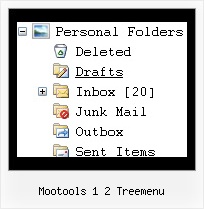Template: Mootools 1 2 Treemenu
Individual Style Java Tree Menu
Animation and Effects
- Click on titles of submenus - submenus will collapse or expand.
- Submenus have a fade effect in Internet Explorer when you collapse/expand them,
so your menus look like original menus in Windows XP Explorer.
- You can set different speed for animation (parameter: var tXPIterations)
Animation and Effects
- Click on titles of submenus - submenus will collapse or expand.
- Submenus have a fade effect in Internet Explorer when you collapse/expand them,
so your menus look like original menus in Windows XP Explorer.
- You can set different speed for animation (parameter: var tXPIterations)
Key features:
- Each item can have individual settings
- different speed for an animation for submenus
- Items with icons
- Movable and floatable menu
- Status string shows item labels
- Image arrows
- 3-state icons for each item
- Submenus have a fade effect
- Each item can have individual settings
- different speed for an animation for submenus
- Items with icons
- Movable and floatable menu
- Status string shows item labels
- Image arrows
- 3-state icons for each item
- Submenus have a fade effect