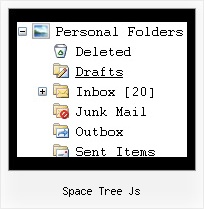Template: Space Tree Js
XP Style Blue XP Style Javascript Menu Tree
Different XP Styles
You can create any style for XP menu:
- different icons, colors, and buttons for each submenu title;
- any color for borders, backgrounds, and font of menus and items;
- any available font style;
and many other options!
Different XP Styles
You can create any style for XP menu:
- different icons, colors, and buttons for each submenu title;
- any color for borders, backgrounds, and font of menus and items;
- any available font style;
and many other options!
Key features:
- Relative/Absolute menu position
- Status string shows item labels
- Items with icons
- Vertical orientation of the Tree Menu
- Each item can have individual settings
- Personal CSS styles for separate menu elements
- Inactive/Disabled items
- Filters and Transitional effects
- Relative/Absolute menu position
- Status string shows item labels
- Items with icons
- Vertical orientation of the Tree Menu
- Each item can have individual settings
- Personal CSS styles for separate menu elements
- Inactive/Disabled items
- Filters and Transitional effects