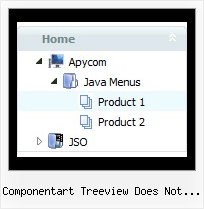Recent Questions Componentart Treeview Does Not Collapseall
Q: I would like to add your tree structure to my web page. I need to know if I can add substantial data to the expanded tree structure, for instance:
Click here to expand product A
And here is the expanded content that takes up three paragraphs and
wraps itself etcetera all about product A
Can your deluxe-tree accept multiple lines and paragraphs with wrapping in the sub items, or is it for one or two line menu data only.
A: var tnoWrap=0;
You can also use <br> tags in the item text, for example:
var tmenuItems = [
["line 1<br>line 2"],
];
Q: Does your product support image swapping? For instance, if I was building a menu such as the one on your site, how would I swap the "Home", "Product Info", etc images/gif's?
I'm using a JavaScript such as the one below:
<a href="index.html"><img src="images/btn_home_up.gif" name="Image1" width="91" height="33" border="0" id="Image1" onmouseover="MM_swapImage('Image1','','images/btn_home_roll.gif',1)" onmouseout="MM_swapImgRestore()" /></a>
A: You can use images for items using standard <img> tag.
But in this case you should change pictures yourselves usingJavascript to make rollover items.
For example:
var menuItems = [
["<img src='image1.gif' width=100 height=20 onmouseover='this.src=\"image2.gif\" onmouseout='this.src=\"image1.gif\"'>Text", link,]
];
or
var menuItems = [
["<img src='image.gif' onmouseover='changeImage(this, 1)' onmouseout='changeImage(this, 0)'>"]
];
Q: I have just purchased your JavaScript Tree Menu multi site license and I'm really enjoying it. I've been able to tweak a menu tree template to achieve the plain and simple expandable menu that I was looking for. However, I do have one quick question. My drop down menu in java script is overlapping some of my page content in both IE and Firefox. I've had the absolute positioning option turned off and on and the menu links still overlap. In Firefox they even move the page content quite a bit. I'm still playing around with it I just thought I would email for suggestions. Any help or tips you can offer would be greatly appreciated.
A: Try to set the following parameter to wrap text:
var tnoWrap=0;
Q: I can't seem to have a "contact us" menu item to work.
I've even tried a custom target with
<A HREF="mailto:
[email protected]"> </A>
command and get the following error:
Can you perhaps suggest a way you know that works?
A: Please, write so, for example:
["Contact us","mailto:[email protected]", , , , , , , ],