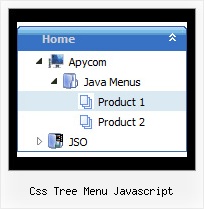Recent Questions Css Tree Menu Javascript
Q: Is there any way to call a javascript function on mouseover from a menu item?
A: You can use your own javascript functions in the menu items.
You should paste "javascript:some_function()" into item's link field, for example:
var menuItems = [
["text", "javascript:your_function(...)", ...]
];
var menuItems = [
["item text", "javascript:alert('Hello World')", , , , ,]
];
Unfortunately, you can't assign onmouseover/onClick event to each item. However, you can achieve this by using standard html objects within items, for example:
var menuitems = [
["<div onMouseover='your_code_here'>item text</div>", "index.html"]
];
Q: I have made a test page.
When you click on 'Graceland' the html popup window opens and then you can click to play the video.
The problem I have is that even when you close the window (assuming the video is not finished) the sound keeps playing. Is there a way to stop this and also stop the download?
A: When you close the html popup window script only hide it. So you video willbe still playing.
You can try to change the content of the popup window before you closeit.Q: I would like to open some javascript menu drop items in a JavaScript popup window of a certain size using something like this code:
window.open("FileName.asp,"PopName","scrollbars,toolbar=0,location=0,resizable=1, directories=0,menubar=0,width=575,height=375,left=100,top=100");
How can I do that?
A: I'm not sure I understand about what product you're saying. Could youclarify this?
You can write any HTML code within menuItems (JavaScript Tree Menu):
["Home","javascript:window.open('FileName.asp,'PopName','scrollbars,toolbar=0,location=0,resizable=1, directories=0,menubar=0,width=575,height=375,left=100,top=100')", "", "", "", "", "", "", "", "", "", ],
["<a href="javascript:window.open('FileName.asp,'PopName', 'scrollbars,toolbar=0,location=0,resizable=1,directories=0,menubar=0, width=575,height=375,left=100,top=100')">Product Info</a>","", "deluxe-menu.files/icon1.gif", "deluxe-menu.files/icon1o.gif", "", "", "", "", "", "", "", ],
Q: I think I followed the instructions on FAQ to center my drop down menu js but it still will not center. Can you help?
A: You can use different colors for each item and subitem of the drop down menu js
You should use individual item styles.
More info you can find here:
http://deluxe-menu.com/individual-item-styles-info.html