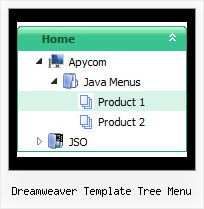Recent Questions Dreamweaver Template Tree Menu
Q: I am running our Intranet site off a mapped drive in our office and it is only accessed by approx. 12 users. Would the Single Website License be what I am looking for? Eventually, I would like to move it to a proper server. Would I encounter any issues down the road?
I am not a web designer, just a technician looking to add an Intranet as a helpful tool for our office.
Really like your product!
A: For Single Website License you should register the menu for the domain name thatyou print in a browser's search string, for example:
http://intranet/
http://intranet/folder
http://www.salsaboot-kassel.de/
http://192.168.0.1
Your menu will work on the registered domain name only.
Q: I'm about to put in an order for your excellent JavaScript Tree Menu (still weighing up the options between buying a single license for now or the Multiple site one).
I noticed that the not-for-profit free license doesn't cater for Intranets.
Can you please confirm that your drop down menu code (paid license) would indeed work for Intranets though, as this is my current quest. I'm working on a company's internal site which has a lot of documents, procedures and forms for download, which is precisely why I would like to purchase your product.
Can you please confirm or shed light on this?
A: Yes, you can use the licensed copy of JavaScript Tree Menu on Intranetwebsites.
You should register the drop down menu code for a domain name or for IP address.In other words, you should register the menu for the domain name thatyou print in a browser's search string, for example:
http://intranet/
http://klinikum-nuernberg/
http://192.168.0.1
http://localhost
But you menu won't work on a local machine, for example
j:\Stationshandbuch\start.html
with Single or Multiple licenses. On a local machine you'll see"Incorrect Key" message.
If you want to use the menu with an application that doesn't have afixed domain name you should buy Developer License.
Q: I have been using JavaScript Tree Menu quite a bit, but am now running into a problem on a site I developed. When I add a submenu, it appears separated by about 100 pixels down. In this case I left it on the Menu Item “Why Maumelle” for you to look at.
Can you help me out?
A: See, the problem is that the script can't get css properties of the object if they are described in separate .css block (or file).
In other words, you can't get the value of "position" attribute of the object if the object doesn't have this property within inline style(style="position:relative"). To get the value you should move .css style into style="" attribute.
Please, try to add your
css file -> inline css, for example:
For example, you should add style="position:relative;"
to the
<DIV class=MainBody>
<DIV class=Banner></DIV>
<DIV class=Menu>
So, you'll have:
<DIV class=MainBody style="position:relative;">
<DIV class=Banner></DIV>
<DIV class=Menu style="position:relative;">
Now we have only such solution for this problem.
We'll try to fix this problem in the future versions.
Q: The button menu is on the top of the screen but it has lines through each of the menus just after the words and before the arrow on each of them.
I have stretched the menu out tocover the whole of the top of the page but i need to get these lines out of the menu.
Can you please help me with this problem
A: See images in Vista Templates have the fixed width and height (92 x21):
var itemStyles = [
["itemWidth=92px","itemHeight=21px","itemBackColor=transparent,transparent","itemBorderWidth=0",
"fontStyle=normal 11px Tahoma","fontColor=#3A3A3A,#000000","itemBackImage=data-vista-2-04.files/btn_olive.gif,data-vista-2-04.files/btn_white.gif"],
];
When items text is too long you can have such effect.
You can try to use combined background for your items, for example:
var beforeItemImage = [,]; //left-side image for normal and mouse over state
var itemBackImage = [,]; //background or image for normal and mouse over state
var afterItemImage = [,]; //right-side image for normal and mouse over state
var beforeItemImageW = '';
var afterItemImageW = '';
var beforeItemImageH = '';
var afterItemImageH ='';
But you should create a small images in any Graph Editor, for example:
button_n_back.gif
button_n_left.gif
button_n_right.gif
button_o_back.gif
button_o_left.gif
button_o_right.gif