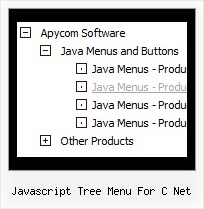Recent Questions Javascript Tree Menu For C Net
Q: How do you labeling the various segments of your page to utilize the horizontal menu tabs?
A: See, for each item you should assign the ID property of the contentDIV (see data file with your menu parameters).
["Style Name","contentName", "", "", "", "", "1", "", "", ],
["-","", "", "", "", "", "0", "", "", ],
["Style Description","contentDescription", "", "", "", "", "", "", "", ],
["-","", "", "", "", "", "0", "", "", ],
["Style Variations","contentVariations", "", "", "", "", "", "", "", ],
["-","", "", "", "", "", "0", "", "", ],
["Empty","", "", "", "", "", "2", "", "", ],
And on your html page you should create DIV's with such ID.
<div id="contentName" style="height: 0%; visibility: hidden;" class="tabPage">
<br><br><br>
<p align=center><img src="img/style01_title.gif" width=140 height=90 alt="Glass Style Tabs"></p>
<br><br><br>
You should paste your content here!!!!!
</div>
<div id="contentDescription" style="height: 0%; visibility: hidden;" class="tabPage">
<br><br><br>
<p align=center><img src="img/style01_title.gif" width=140 height=90 alt="Glass Style Tabs"></p>
<br><br><br>
You should paste your description here!!!!!
</div>
You can paste any code within DIV's (PHP, Javascript ...)
Q: I never succeed to see the images in the dhtml menu examples using my default folder hierarchy (ie : a folder for the html files and a folder for the js files). The only way for me was to create the data.files folder in the html folder. It works but it does not follow my production standard. Did I forget something ?
A: You should set relative paths according to your html page.
For example, you have such file structure:
web-content/
data/
dmenu.js
data.js
Artwork/
image.gif
...
pages/
1.html // page with the dhtml menu examples
2.html // page with the dhtml menu examples
...
So in Deluxe Tuner you should open image.gif file.
You will have, for example:
d:\webpages\site\web-content\Artwork\image.gif
Then you should delete "d:\webpages\site1\web-content\" and add ../prefix. The path will be:
../Artwork/image.gif
You can also set path_prefix
var pathPrefix_img = "../Artwork/";
Or you can try to use absolute paths, for example:
var pathPrefix_img = "http://domain.com/images/";
Q: When you open the dhtml submenu in Firefox, the flash object in the header (logo) disappear.
Can you help me?
A: You should use JavaScript Tree Menu v3.0. You can download licensed packagefrom the same link in your license message.
See fix for flash in Firefox:
http://deluxe-menu.com/objects-overlapping-sample.html
Q: I have purchased the Developer License for all products.
However in the Tuner tool I don't see any option for creating calendars.
How to design javascript calendars using the tuner tool? Where is the manual for Calendar?
A: We haven't added Calendar in Deluxe Tuner.
You can find it in the installed package:
C:\Program Files\JavaScript Tree Menus\calendar\
Calendar, http://www.calendardatepicker.com