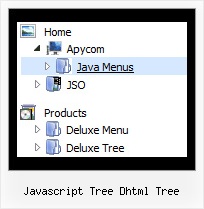Recent Questions Javascript Tree Dhtml Tree
Q: I have set it to:
var tlevelDX=0;
It has helped somewhat but there still is a gap between the left side and the image icon. Is there any other parameter I can alter to push it more to the left?
A: You can try also to set the following parameters:
var texpandBtn=["","",""];
var texpandBtnW=0;
var texpandBtnH=0;
Q: I'd like to buy a template for creating a basic java script vertical menu that is image based. Can you tell me which of your products I should consider buying? I'm familiar with html, but not other programming languages.
A: If you want to create java script vertical menu you should buy JavaScript Tree Menu,
http://deluxe-menu.com
See the example here:
http://deluxe-menu.com/image-based-menu-sample.html
You can also use your own images for the menu items.
If item text is empty, icon fields will be used as item images.
For example:
["", "index.html", "itemImageNormal.gif", "itemImageOver.gif", "Home Page"]
Please, try the trial version at first. It has full functionality.
Q: In the rollover menus, how can I have a heading link to and open another website's home page?
A: 1) You can show the popup window when you hover, click or mouseout on some elements on yourpage. For example you have:
<p><img border="0" src="images/submenu-bg.gif" width="170" height="29" id="open_popup"></p>
So, in Deluxe Tuner you should enter 'open_popup' object ID in the onMouseOver,onClick or onMouseOut fields.
Actually you can assign id to any object on your page:
add id="open_popup" for <a>, <div>, <img> ... tags.
2) Or you can create only one data file and use deluxePopupWindow.open() function to open the popups.
More info about deluxePopupWindow.open() function you can find:
http://deluxepopupwindow.com/window-installation-info.html
function deluxePopupWindow.open("winID", "content", "header", "param", "skin", "contentType")
Use another winID (first parameter) than you have in your data file if you don't want to close 1-st popup window or use thesame winID=win if you want to close 1-st popup.
content - will be the path to the file you want to load in your popup (files/test.html)
skin - is the name of your skin (default in my example)
contentType - set this parameter to iframe.
I call the skin .js file with id='win'.
On the page you should open popup windows with the same id:
<a title="Click to open sample" href="javascript:;" onclick="deluxePopupWindow.open('win', 'files/test.html', 'Window','width=220,height=270,resizable,scrollbars=no,middle,right,fade-effect', 'windowsvista_graphite', 'iframe')">Click to open 1 PopupWindow with 'files/test.html' content.</a>
<a title="Click to open sample" href="javascript:;" onclick="deluxePopupWindow.open('win', 'files/1test.html', 'Window','width=220,height=270,resizable,scrollbars=no,middle,right,fade-effect', 'windowsvista_graphite', 'iframe')">Click to open 2 PopupWindow with 'files/1test.html' content.</a>
<a title="Click to open sample" href="javascript:;" onclick="deluxePopupWindow.open('win', 'files/2test.html', 'Window','width=220,height=270,resizable,scrollbars=no,middle,right,fade-effect', 'windowsvista_graphite', 'iframe')">Click to open 3 PopupWindow with 'files/2test.html' content.</a>
<a title="Click to open sample" href="javascript:;" onclick="deluxePopupWindow.open('win', 'files/3test.html', 'Window','width=220,height=270,resizable,scrollbars=no,middle,right,fade-effect', 'windowsvista_graphite', 'iframe')">Click to open 4 PopupWindow with 'files/3test.html' content.</a>
<a title="Click to open sample" href="javascript:;" onclick="deluxePopupWindow.open('win', 'files/4test.html', 'Window','width=220,height=270,resizable,scrollbars=no,middle,right,fade-effect', 'windowsvista_graphite', 'iframe')">Click to open 5 PopupWindow with 'files/4test.html' content.</a>
<a title="Click to open sample" href="javascript:;" onclick="deluxePopupWindow.open('win', 'files/5test.html', 'Window','width=220,height=270,resizable,scrollbars=no,middle,right,fade-effect', 'windowsvista_graphite', 'iframe')">Click to open 6 PopupWindow with 'files/5test.html' content.</a>
<a title="Click to open sample" href="javascript:;" onclick="deluxePopupWindow.open('win', 'files/6test.html', 'Window','width=220,height=270,resizable,scrollbars=no,middle,right,fade-effect', 'windowsvista_graphite', 'iframe')">Click to open 7 PopupWindow with 'files/6test.html' content.</a>
So, the previous window will be closed and the new one will be opened.If you want to open several windows at once use different id's for each link.
Q: I just want to know after I generate the asp drop down menu, how can I put it in my html page ?
A: Unfortunately we don't have step by step tutorial now.
We'll try tocreate it in the nearest time.
1. Create your menu in Deluxe Tuner application.
You can create any menu as you like in Deluxe Tuner.
You can use ready to use templates. You can find them in the templateswindow.
When you open Deluxe Tuner ( JavaScript Tree Menu ) you can click "File/New"and add items
and subitems using buttons "Add Item" and "Add Subitem" onthe main window.
You should set items and subitems parameters on the "Item Parameters"window.
See also other parameters for the menu on the main window.
More info about menu parameters you can find on our site
(you can alsouse local version of the site which you can find in the trial package
"JavaScript Tree Menu / deluxe-menu.com /")
http://deluxe-menu.com/parameters-info.html
http://deluxe-menu.com/menu-items-info.html
You can also use Individual Styles for items and subitems:
http://deluxe-menu.com/individual-item-styles-info.html
Javascript Menu by Deluxe-Menu.com
<script type="text/javascript"> var dmWorkPath="deluxe-menu.files/";</script>
<script type="text/javascript" src="deluxe-menu.files/dmenu.js"></script>
<script type="text/javascript" src="data-deluxe-menu.js"></script>
//data-deluxe-menu.js - data file created in Deluxe Tuner.
...
</head>
<body>
...
<table>
<tr><td><script type="text/javascript" src="deluxe-menu.files/data.js"></script></td></tr>
</table>
...
</body>
You should also copy all engine files
dmenu.js
dmenu_add.js
dmenu_dyn.js
dmenu_key.js
dmenu_cf.js
dmenu_popup.js
dmenu_ajax.js
into "deluxe-menu.files/" folder. You should place this folder in thesame folder with your index. html page.
Try that.