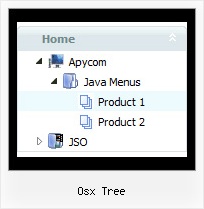Recent Questions Osx Tree
Q: I came across your program through a link on the Internet. The menu script displayed was DHTML Menu Demo #23 displayed on
http://dhtml-menu.com/dhtml-samples/menu2752.html - this is the only menu I am interested in as it has the capability of positioning the menu script relative to an existing table in the HTML coding of the page. I already have a vertical scrolling menu with several features visitors. We are moving our website to our own server and are doing some updating to make it more attractive when viewed at different resolutions. If you look at the source coding for the page (yes, it's almost exclusively in HTML - it usually views well on any browser) you will see that ALL the content is enclosed in a table which is centered on the page allowing it to be completely viewed at any resolution of 800 x 600 or greater. But the scripting I'm using ( /* Created by Randy Bennet...) uses the left margin of the browser window as left margin of the page. If it could be written so that the left margin of the existing (and centered in the browser window) table would be the point from which the left corner of the "object1" was measured, then the page would view nicely at any resolution. But I cannot find out how to do this from your "newer version".
A: You can create the same menu using JavaScript Tree Menu:
http://dhtml-menu.com/dhtml-samples/menu2752.html
To install JavaScript Tree Menu in the table cell with center alignment youshould use relative position for the menu:
var absolutePos=0;
var posX="0px";
var posY="0px";
And install it on your page in the following way:
<table>
<tr>
<td align="center">
<script type="text/javascript" src="deluxe-menu.js"></script>
</td>
</tr>
</table>
Q: I can’t seem to figure out how to specify the width of individual horizontal menu items for the html menu. I would like to specify that each menu item on the horizontal take up just 113px regardless of the number of characters in the item. Is there a way of doing that?
A: You should use var itemStyles to set an individual item style. Forexample:
var itemStyles = [
["itemWidth=113px"]
];
var menuItems = [
["text 1", "link", "icon1", "icon2", "tip", "target", "0"],
["text 2", "link", "icon1", "icon2", "tip", "target", "0"],
["text 3", "link", "icon1", "icon2", "tip", "target", "0"],
];
Where "0" - style number in itemStyles that contains the parametersfor items width.
Use Deluxe Tuner GUI to create and assign individual styles.
Q: How to work with menus and submenus in JSP?
This e-mail message is only to be used by intended recipients and all others may kindly delete it and notify the sender. Unless expressly authorized by HPCL, the views expressed and the message itself is that of the individual sender and recipients are cautioned to check messages/ attachments for any viruses before use. Users acknowledge that messages may contain confidential, proprietary or privileged information and that HPCL neither assures nor guarantees integrity or content of messages.
A: JavaScript Tree Menu is the Javascript product. It means that it works on aclient side only and it doesn't depend on the server which you'reusing and it doesn't work on a server side as JSP script.
So, you can create the menu using standard html page and them movemenu code within .jsp page.
Q: How do I remove scrollbars from the iframe within the mouseover popups?
I need to launch iFrame javascript functions from the parent.
A: Try to set exact width and height for the IFRAME.