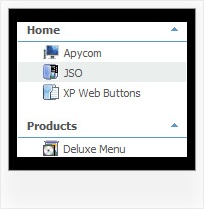Template: Javascript Tree Table List Files Folders
XP Style Blue XP Style Javascript Menu Tree
Different XP Styles
You can create any style for XP menu:
- different icons, colors, and buttons for each submenu title;
- any color for borders, backgrounds, and font of menus and items;
- any available font style;
and many other options!
Different XP Styles
You can create any style for XP menu:
- different icons, colors, and buttons for each submenu title;
- any color for borders, backgrounds, and font of menus and items;
- any available font style;
and many other options!
Key features:
- Image arrows
- Submenus automatically scrolls
- Movable and floatable menu
- Filters and Transitional effects
- Personal CSS styles for separate menu elements
- Inactive/Disabled items
- different speed for an animation for submenus
- Unlimited number of sub levels
- Image arrows
- Submenus automatically scrolls
- Movable and floatable menu
- Filters and Transitional effects
- Personal CSS styles for separate menu elements
- Inactive/Disabled items
- different speed for an animation for submenus
- Unlimited number of sub levels