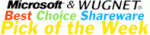Recent Questions Jquery Dynatree
Q: I would like to know does deluxe menu support Unicode characters? I have enter some Chinese texts through deluxe tuner and I can preview those Chinese text in deluxe tuner preview panel. I have chose "use utf8 encode"already. However after I saved the .js file, the js file encode become ANSI and those Chinese texts in the js file become ?????. Can deluxe tuner autosave the file to UTF8 encode?
A: Please, check that you've set "Tools/Use utf8 encode".
When you save your data file in UTF8 you should use the same encoding on our html page.
So you should write:
<meta http-equiv="Content-Type" content="text/html; charset=utf-8">
If you don't want to use UTF-8 encode on your page you should turn off"Tools/Use utf8 encode" property, save your data file and manuallychange your letters in any text editor.Q: I'm trying to sell a client on using JavaScript Tree Menu but one complaint is that the text is not centered in the menu pad and I can't find a function in Deluxe Tuner which allows for centering.
I've downloaded the latest version but it didn't help.
A: You should set the following parameter to center your top items:
var itemAlignTop="center";
Q: We're running deluxe_tree version 1.0. We are getting the following error:
_tsw is not defined
[Break on this error] String.prototype.sb=function(tss,te){return this.substring(tss,te)};String.proto...
dtree.js (line 14)
Any ideas? Should we upgrade to the latest version? If so, what it the upgrade path for us? Will we have to modify our data-tree.js file?
A: Yes, try to use Javascript/DHTML Tree v2.4.
See in Deluxe tree you should specify correct tWorkPath parameter:
<script type="text/javascript"> var tWorkPath="menudir/";</script> otn=tx/tl hre=T-"/ mt ae"ecito"cnet"nac orwbiewt it utn n e c
This parameter should point to the same folder with dtree.js file.When you use movable or floatable feature you should copy dtree_add.jsfile in the same folder with dtree.js file.
http://deluxe-tree.com/installation-info.html
Q: Can I put the icon on the left hand side of the text or does it have to be the right in the tree menu script?
A: You can put the icon as you wish on the left or right side.
You may set a alignment of icons and arrows.
To set them use these parameters:
var ticonAlign="right";
var texpandBtnAlign="right";
To set alignment of the top items in XP-style use:
var tXPAlign="right";