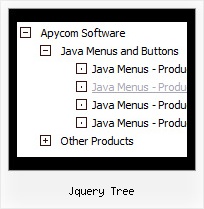Recent Questions Jquery Tree
Q: I would like to create navigation menu where the background is transparent until you move the mouse over itwhen it turns to a color. I erased the first color number from the list and that worked, but when I scrolled the mouse over the links, the background stayed light blue even though the mouse was no longer over them. Is there a way to let the background start transparent, turn light blue when the mouse is over it, then go back to transparent after the mouse is off it?
A: You can use transparent parameter, for example:
var itemBackColor=["transparent","#4792E6"];
Q: I still do not understand your answer about the simple java menu arrows, which work in preview, but not on the website. The html is correct.
A: You have
var arrowImageMain=["ss.files/arrow_sub5.gif","ss.files/arrow_sub5.gif"];
in your data js, so the arrows must be here
http://domain/ss.files/arrow_sub5.gif
you arrows is here
http://domain/menu/ss.files/arrow_sub5.gif
You can use
var pathPrefix_img="menu/";
or change paths here
var arrowImageMain=["ss.files/arrow_sub5.gif","ss.files/arrow_sub5.gif"]; --> menu/ss.files/arrow_sub5.gif
Q: I'm trying out your cool dropdown menu code.
I'm trying to rebuild my menu like this one
http://deluxe-menu.com/data-templates/vista-style-3-03-template-sample.html
I have a problem. In my case, I have some really long labels and some short ones. In some cases my text is larger than the button (see attachment). In your example all the buttons have the same width. Is it possible to have a Vista styled menu with different width for the buttons?
A: See images in Vista Templates have the fixed width and height (92 x 21).
If you want to change items' width/height you should change images.
btn_cyan.gif
btn_cyan2.gif
You can do it in any graph editor, for example in Adobe PhotoShop.
You should also change items width in your Individual Item Style.
var itemStyles = [
["itemWidth=92px","itemBorderWidth=0","fontStyle=normal 11pxTahoma","fontColor=#FFFFFF,#FFFFFF","itemBackImage=btn_cyan.gif,btn_cyan2.gif"],
];
You can do it in Deluxe Tuner.
Q: Our company has been using the trial version of JavaScript Tree Menu and was satisfied enough with initial integration efforts to acquire the license version.
We are interested in making our main dhtml rollover menu items a constant width, but the data.js parameters ( var menuWidth="800px"; var menuHeight="30px"; var smWidth=""; var smHeight="";) don't seem to give us that capability. We dynamically remove main menu items based on user roles and when we do the main menu always re-sizes and the remaining main menu item widths no longer match our sub-menu widths. We're able to adjust for this by using the API but that seems to be a lot of unnecessary coding. If we could keep each main menu item a fixed width, our sub-menu widths would not have to change.
Do you have information on how to accomplish fixed main menu item widths, even better would be an example?
A: Actually you can specify the width and of all or individual dhtml rollover menu items or submenus usingIndividual Item/Submenu styles.