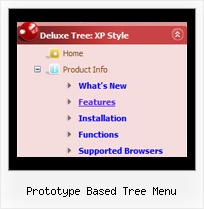Recent Questions Prototype Based Tree Menu
Q: The navigation menus shows up behind the YouTube videos instead of the front
A: You should add opaque parameter to object and embed tags. So set your video in thefollowing way:
<object width="445" height="364">
<param name="movie" value="http://www.youtube-nocookie.com/v/tXdWj-teINc&hl=en&fs=1&rel=0&color1=0x2b405b&color2=0x6b8ab6&border=1">
<param name="allowFullScreen" value="true">
<param name="wmode" value="opaque">
<param name="allowscriptaccess" value="always">
<embed src="islam-supports-child-marriage-rape-and_files/tXdWj-teINchlenfs1rel0color10x2b405bcolor20x6b8ab6border1.swf" wmode="opaque" type="application/x-shockwave-flash" allowscriptaccess="always" allowfullscreen="true" width="445" height="364">
</object>
Q: We were wondering is there any api for the css menu tabs available?
We would need to programatically open a particular tab.
A: No, unfortunately Deluxe Tabs doesn't support API functions now.
You can use the following function to open specific tab:
dtabs_itemClick(menuInd,itemInd);
where
menuInd - index of a tab menu on a page, >= 0.
itemInd - index of a item, >=0.
For example:
<DIV onClick="dtabs_itemClick(0,2)" style="width: 200px; border: 2px solid #000;">
Click to open the third tab<
/DIV>
Q: I have tested your JavaScript Tree Menu Builder and found it easy to work with.
One problem I have is that java menu freeware doesn’t support Swedish letters. When I preview the menu in a browser instead of those specific Swedish letters there are squares.
Could you please inform what I can do? Are there some setting I can change to use Swedish letters?
I am looking forward to hearing from you soonest possible.
A: You're able to use any characters for JavaScript Tree Menu in the same way asyou use them for standard html page.
Unfortunately, you can't use Swedish letters in Deluxe Tuner application.You should manually correct your data file with the menu parameters.
Q: We have a question and a problem.
This is a link to our website with your menue:
http://domain.bon.at/philosophie.html
Down the navigation point "FAQґs" is a submenue like darm, diverses, einlagen etc....)
If you click on a link in this submenue a new window open _BLANK!
Is it possible to open the new site in a popup in dhtml drop down menu, like 800 x 600 or something?
A: You should paste the following code inside 'Link' field of menuItems (you can do it inDeluxe Tuner):
javascript:window.open('http://www.google.com','_blank','height=600,width=800, status=yes,toolbar=no,menubar=no,location=no');