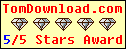Recent Questions Sfjquerytreedoctrinemanagerplugin Database
Q: What I would like to see is the ability to have a base site navigation menu with all the definitional entries (size, locations, icons, etc.) defined but all the menuitems be called from an Ajax file.
A: You cannot use ajax submenus for the top items.
But you can use several .js file, for example:
params.js //file with all menu parameters (size, locations, icons, etc.)
all code before
var menuItems = [
...
];
dm_init();
data_ajax1.js //data files for ajax submenus
data_ajax2.js
data_ajax3.js
...
main_data.js - data file with the following code:
var menuItems = [
["Item 1","", "", "", "", "", "0", "0", "data_ajax1.js", "", "", ],
["Item 2","", "", "", "", "", "0", "0", "data_ajax2.js", "", "", ],
["Item 3","", "", "", "", "", "0", "0", "data_ajax3.js", "", "", ],
["Item 4","", "", "", "", "", "0", "0", "data_ajax4.js", "", "", ],
];
dm_init();
You can also place this code into your html page directly (in the place where you want tohave a menu):
<script type="text/javascript">
var menuItems = [
["Item 1","", "", "", "", "", "0", "0", "data_ajax1.js", "", "", ],
["Item 2","", "", "", "", "", "0", "0", "data_ajax2.js", "", "", ],
["Item 3","", "", "", "", "", "0", "0", "data_ajax3.js", "", "", ],
["Item 4","", "", "", "", "", "0", "0", "data_ajax4.js", "", "", ],
];
dm_init();
Q: Will the Tabs Tuner allow you edit/specify the color schemes on the Glass style tabs?
Does this apply for all the styles as well? ( need to match corporate colors,etc.) Thanks!
A: No unfortunately you cannot change it's color.
This is the image basemenu.
So you should create new images with your own color and use them.
We'll try to create more templates.
Q: I tried the following for subitem and it worked but not working with the "Title item" (Group or header item), is there a way to process onclick for the title item? Thanks again.
You're able to use Javascript for each item, for example:
var tmenuitems = [
["item text", "javascript:your_code_here"]
];
A: Unfortunately, title items doesn't allow to use Javascript in the sameway.
But you can do the following:
var tmenuitems = [
["<div onclick='your_code_here'>title text</div>"]
];
Q: I am using the dhtml-tabs code. I have 2 tabs that I use for a basic form and an advanced form. The advanced form is on the second tab. When I submit, I get results. When I click the back button, the selected drop menu bar tab is the first one, and not the second. Is there a way to configure the tabs to be persistent or sticky. Such that clicking on the back button will result on being on the second tab, which was the last tab before going to a new page?
A: You can try to use the following function:
dtabs_itemClick(0,1)
To open your second tab.