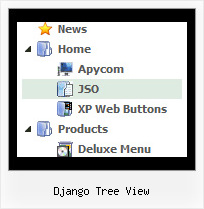Recent Questions Django Tree View
Q: The trees I'll be building can be very large and will need to be demand loaded. In other words, I need to add the children *after* the user clicks on the parent.
A: No, unfortunately it is not possible in Javascript/DHTML Tree. Javascript/DHTML Treedoesn't have AJAX feature like JavaScript Tree Menu.
http://deluxe-menu.com/ajax-technology-menu-sample.html
Q: What makes your menu in javascript search engine friendly?
A: You should add the following link on your page. Also these links willbe visible if javascript turn off in your browser and you cannot seethe menu.
<div id="dmlinks">
<a href="http://deluxe-menu.com">menu_item_text1</a>
<a href="http://deluxe-tree.com">menu_item_text2</a>
...etc.
</div>
Q: I recently upgraded to the new version. Now I am having a problem with the javascript navigation width. I have the main menu set it 98% using the Deluxe Tuner but it only shows it on my web page at about 25%. I can’t seem to get it to change. I have opened the js file and it is showing 98% but still showing at 25% on web page. I am using a floatable horizontal menu with submenus. Can you think of anywhere else I need to check/check a width setting?
A: Check that you haven't set itemWidth parameter in your styles, for example:
var itemStyles = [
["itemWidth=150px"],
];
Q: I am having a problem trying to figure out how to generate a link to javascript popup window.
A: You can show the popup window when you hover, click or mouseout on some elements on yourpage.
For example you've added an image in your html page.
You should specify the ID for it, for example:
<p><img id="open_popup" border="0" src="images/submenu-bg.gif" width="170" height="29"></p>
In the Deluxe Tuner you should enter 'open_popup' object ID in the onMouseOver,onClick or onMouseOut fields.
Actually you can assign id to any object on your page manually. You should specify ID's - id="xxxx" for <a>, <div>, <img> ... tags.
Or you want to open a popup onMouseover, onClick or onMouseout on a link.
So, you should create a link (you can also use other object) on your page and set id="" for it, for example:
<a href="javascript:;" id="link">Open popup OnClick</a>
<a href="javascript:;" id="over">Open popup OnMouseover</a>
<a href="javascript:;" id="out">Open popup OnMouseOut</a>
In Deluxe Tuner you should set:
onMouseOver - over
onMouseOut - out
onClick - link
If you want to show the popup when your page loads you should leave these fields empty:
onMouseOver:"",
onMouseOut:"",
onClick:"",