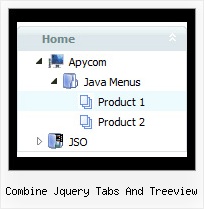Recent Questions Combine Jquery Tabs And Treeview
Q: I'm looking at evaluating your Deluxe menu software for inclusion in our current web based software solution and am particularly taken with the 'Ajax style' loading.
Could you please answer a couple of questions with respect to that.
At what point does it load those file ¦ initially when menu is drawn (so multiple small hits to app server) or when the user selects the menu? Does the link href *have* to be a .js file ¦ or can it be any valid file type that returns the correct data? I have to generate the menu options dynamically from a DB and therefore really need to include a JSP style file.
Our current menu system (made up of 4 levels deep contains over 300 links, which is why I want to minimise server hit as much as possible!
A: It loads when the user move his mouse above the menu items.
You can use any extension for these files. But the file structureshould be the same as in our example.
Q: Does horizontal drop down menu works with JSP? How can I do that?
A: JavaScript Tree Menu is the Javascript product. It means that it works on aclient side only and it doesn't depend on the server which you'reusing and it doesn't work on a server side as JSP script.
So, you can create the menu using standard html page and them movemenu code within .jsp page.
Q: Why when an image is added to the parent javascript layer menu (bar) breaks in two...
I just purchased it today.
A: See images in Vista Templates have the fixed width and height (92 x 21).
If you want to change items' width/height you should change images.
btn_cyan.gif
btn_cyan2.gif
You can do it in any graph editor, for example in Adobe PhotoShop.
You should also change items width in your Individual Item Style.
var itemStyles = [
["itemWidth=92px","itemBorderWidth=0","fontStyle=normal 11px
Tahoma","fontColor=#FFFFFF,#FFFFFF","itemBackImage=btn_cyan.gif,btn_cyan2.gif"],
];
You can do it in Deluxe Tuner.
Q: Is there any luck with getting your popup menusto work with the dynamic drive script..?
A: Unfortunately we don't work with dynamic drive script.
But I suppose that you can use it with JavaScript Tree Menu without any problems.
But in that case you should move menuItems and dm_init(); function from your data file tothe html page directly.
For example delete the following code from your data file
var menuItems = [
["Aston Martin Page","javascript:ajaxpage('ajaxfiles/external3.htm', 'rightcolumn');\"", "", "", "", "", "", "", "", "", "", ],
];
dm_init();
and paste it in SCRIPT tags on your html page in the place where you want to have a menu:
...
<div>
<script type="text/javascript">
var menuItems = [
["Aston Martin Page","javascript:ajaxpage('ajaxfiles/external3.htm', 'rightcolumn');\"", "", "", "", "", "", "", "", "", "", ],
];
dm_init();
</script>
</div>