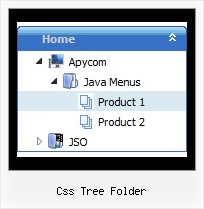Recent Questions Css Tree Folder
Q: I am testing it on my website.
I have under the submenu 'Generalites" two links "Presentation" and "Formulaires"
I would like when I click on what ever link on the expandable javascript menu that the visited link stay in a different color and with a different background.
For exemple:
If I click on link Presentation then this link will become in a different color and also its background.
Then If I click on Formulaire the prevous link is reset and the Formulaire link appears in a differemt color and its backgroud. How should I do it ?
A: Javascript/DHTML Tree doesn't save a pressed
item as it saves a tree state. It works within 1 page only and if youreload the page you should set a pressed item using Javascript API:
function dtreet_ext_setPressedItem (menuInd, itemID)
Please, see here:
http://deluxe-tree.com/functions-info.html
You can also set
var tsaveState = 1;
More info you can find
http://deluxe-tree.com/data-samples/tree-menuxp-save-state.htm
To expand specific items you should use API function
function dtreet_ext_expandItem (itemID, expand)
Q: How can I remove the vertical lines that connect the + signs in my javascript slide out menu. I do want to keep the -+ signs but just not the virticle lines.
A: See the following javascript slide out menu parameters:
// Lines
var tpoints = 1;
var tpointsImage = "vpoint.gif";
var tpointsVImage = "hpoint.gif";
var tpointsCImage = "cpoint.gif";
If you don't want to use lines you should set:
// Lines
var tpoints = 0;
var tpointsImage = "";
var tpointsVImage = "";
var tpointsCImage = "";
Q: I am programming in asp.net 1.1 and asp.net 2. I have a situation where the client wants to govern security with roles. Is there any functionality for deluxe tree to show/hide specific branches based on security levels (i.e. roles)?
A: You should to use API function
function dtreet_ext_showItem (itemID, visibility)
More info you can find here:
http://www.deluxe-tree.com/functions-info.html
Q: We have a menu in its own dedicated table row on our website and the table row contains a background image. We want to know if we can make the background on your menu transparent so that you can see our table cell background through the menu.
We have tried using your option to put our image as your menu’s background, but then it repeats for all of the drop downs which we do not want.
We simply want the row of options to be transparent and all of the drop downs to be white.
Is this possible with your system and, if so, how would we go about making this work?
A: You can try to use these parameters:
var menuBackColor="transparent";
var itemBackColor=["transparent","#1665CB"];
Or, you can use Individual Item Styles and set images only for the main items.
Try that.