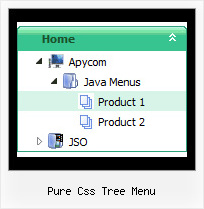Recent Questions Pure Css Tree Menu
Q: I have inherited a project to finish which makes use of your java script tree menu.
I have not used your product. Is there a user’s guide/manual I can download?
A: Unfortunately we don't have step by step tutorial yet.
We'll try to create it in the nearest time.
1. Create your menu in Deluxe Tuner application.You can create any menu you like in Deluxe Tuner.
Deluxe Tuner v3.0 supports JavaScript Tree Menu (http://deluxe-menu.com) &Javascript/DHTML Tree (http://deluxe-tree.com) & Deluxe Tabs (http://deluxe-tabs.com)
You can use ready to use templates. You can find them in the templateswindow.
When you open Deluxe Tuner ( Javascript/DHTML Tree ) you can click "File/New"and add items and subitems using buttons "Add Item" and "Add Subitem" onthe main window.
You should set items and subitems parameters on the "Item Parameters"window.
See also other parameters for the java script tree menu on the main window.
More info about menu parameters you can find on our site
http://deluxe-tree.com/parameters-info.html
http://deluxe-tree.com/menu-items-info.html
You can also use Individual Styles for items and subitems
http://deluxe-tree.com/individual-item-styles-info.html
http://deluxe-tree.com/individual-submenu-styles-info.html
2. You should install the java script tree menu on your page.
You can click, for example, File/Export to HTML (you can't do it inthe MAC version).
Add several rows into your html page.
<head>
...
<!-- Javascript/DHTML Tree -->
<noscript><a href="http://deluxe-tree.com">Javascript Tree Menu by Deluxe-Menu.com</a></noscript>
<script type="text/javascript"> var tWorkPath="deluxe-tree.files/";</script>
<script type="text/javascript" src="deluxe-tree.files/dtree.js"></script>
...
</head>
<body>
...
<table>
<tr><td><script type="text/javascript" src="deluxe-tree.files/data.js"></script></td></tr> //data-deluxe-tree.js - data file created in Deluxe Tuner.
</table>
...
</body>
You should also copy all engine files
dtree.js
dtree_add.js
dtree_dyn.js
dtree_ajax.js
into "deluxe-tree.files/" folder. You should place this folder in thesame folder with your index. html page.
Try that.
Q: We have a question and a problem.
This is a link to our website with your menue:
http://domain.bon.at/philosophie.html
Down the navigation point "FAQґs" is a submenue like darm, diverses, einlagen etc....)
If you click on a link in this submenue a new window open _BLANK!
Is it possible to open the new site in a popup in dhtml drop down menu, like 800 x 600 or something?
A: You should paste the following code inside 'Link' field of menuItems (you can do it inDeluxe Tuner):
javascript:window.open('http://www.google.com','_blank','height=600,width=800, status=yes,toolbar=no,menubar=no,location=no');
Q: How can I declare the "delay" time for the opening js popup window?
A: You should set the following parameter:
openAfter:20,
Open after time (secs).
Q: We have several problems with your menu.
Notice when trying to select a drop down item…the item disappears, rather than holding in place as the mouse is over the menu item.
Second, we’d like to know how to expand the width of the main headers and sub headers. Currently, they are not of the same width.
Lastly, we’d like to change the font and load new fonts to match the branding of the menu items.
Please let us know where we can find instructions to make these modifications/customizations.
A: Please, try to write your menuItems parameter correctly.
You should set "iconOver" parameter for each item (you can set "").
Please, see how you should write your menuItems:
["","index.php","nav_home_out.gif","nav_home_over.gif","","_self","0",,,],
["","","nav_experience_out.gif","nav_experience_over.gif","","_self","0",,,],
["|Contestants","experience_contestants.php","","","_self","2",,,],
...
> Second, we’d like to know how to expand the width of the
> main headers and sub headers. Currently, they are not of the
> same width.
You should use Individual styles, for example:
var itemStyles = [
["itemWidth=120px","arrowImageMain=image1,image2=home_out.gif,home_over.gif"], // style 0
["itemBorderWidth=2","itemBorderStyle=solid,solid", "itemBorderColor=#AA0000,#0000FF"], // style 1
["fontStyle=bold 12px Arial,Helvetica", "fontDecoration=none,underline"], // style 2
];
var menuItems = [
["","index.php","nav_home_out.gif","nav_home_over.gif","","_self","0",,,],
["","","nav_experience_out.gif","nav_experience_over.gif","","_self","0",,,],
...
For submenus you should set the following parameter:
var smWidth="150px";
> Lastly, we’d like to change the font and load new
> fonts to match the branding of the menu items.
You should also use Individual styles.
But you should set this parameter:
var fontStyle="";
And then use different fonts for your items.